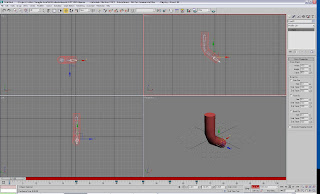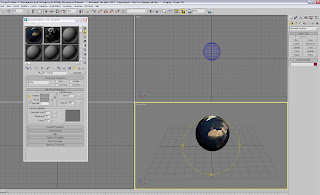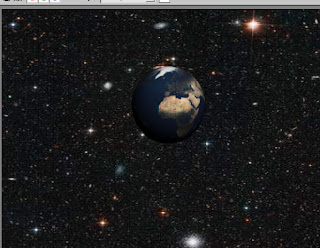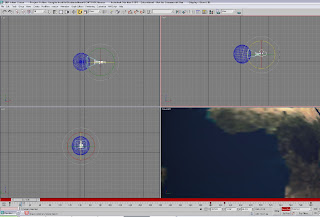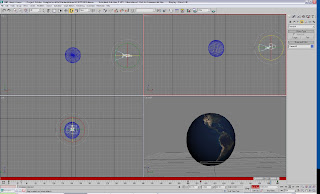Looking back at my last post of the wmv, I've decided to extend the length of the animation because it was slightly short and so I've added more frames upto 1000. This also allowed me to animate the earth into a slower rotation. To do that I edit and delete all the keys on the frame and add new keys about 200 frames each.
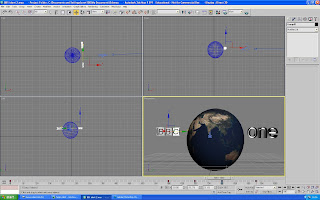
The next step was to create the logo. Using a box (coloured white), I will use it to apply for the "BBC" background. The text (coloured black) will be placed in the centre of it. Animating the logo is straight forward, I select and move the "BBC" and "one" at the same time from both sides. Another idea was to animate them to swirl around the earth but originally my thoughts was to make them move from both sides.
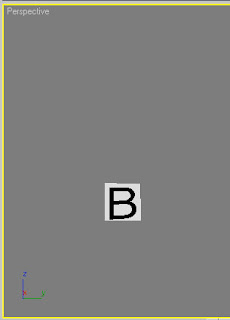
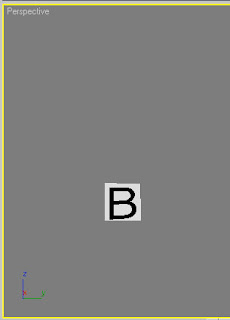
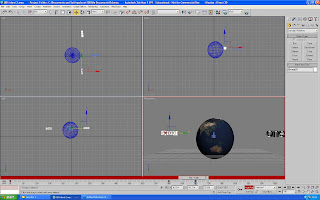
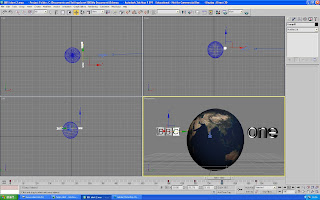
For the camera I almost find it difficult to place at its right location because it is suppose to be zoomed in, close range to the earth and then zoom out slowly. The problem is that I tried to use a line and then use path constraint so that the camera will follow the line backwards, but unfortunately it failed to move.
How I managed to get the camera moving?
It was quite simple, I set a keyframe, then gradually drag the camera slowly (while viewing on camera) so that I can see how it is zoomed correctly. No line needed.
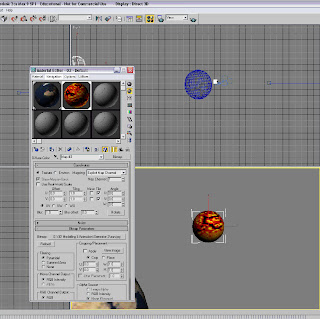
My next step is to create a sun for the background as I want some lighting to shine to the earth. To create the sun, I start with a sphere. I've then need to edit/ create the element of the sun and so I've used Photoshop to modify it, using various filters such as Colour Balanace and Unsharp mask. It turned out satisfying but I am missing the final touch of the sun and thats the glow.
My first ident is almost complete. I now need to search for a theme/ music to suit the background.