This week we've learnt how to animate the bones when we are dealing with character animation. This is going to be a short summary of what I've learnt. I basically used a cylinder for the skin, then from the modifier panel I select Bones and used LKlimb for the bones. I then need to place the bones inside the cylinder so that I can move/animate them at the same time. To do this, select the cylinder and from the panel, add the bones and select them.
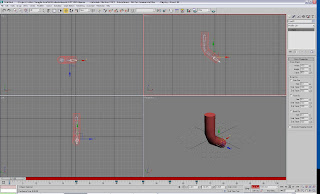
So far so good:
Althought I have started working on both my idents already (but had no time to upload my progress), I begin with my earth ident/ ident 1.
I've created a sphere first for the earth. Then from the material editor, I used a bitmap image for the whole landscape.
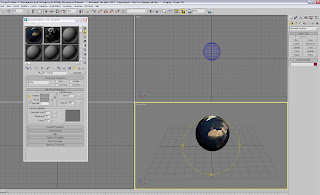
With the background it is quite obvious that I would use a space image for this as creating it would be impossible.
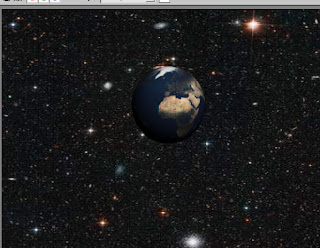
Animating is tricky but it can be done. The very quick and easy animation I've done with the earth was to make it rotate slowly. I need this to go very slow and so setting the frames upto 800 will effect its rotation. With the camera (Free target) was straight forward, all was needed is to place the camera infront of the earth, then gradually move it slowly plus setting its key on the specific frames for it to zoom out correctly.
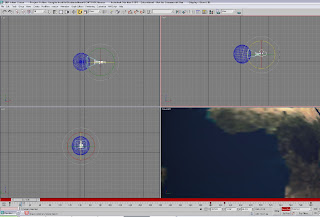
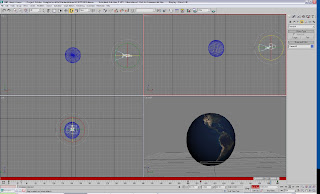
This is so far what my ident looks like. My next step is to apply the BBC logo and add sound/music for the background.
No comments:
Post a Comment